SNMPc NT Enterprise Version
SNMPc NT Distributed
Management Platform
SNMPc 5.0 Enterprise Edition
SNMPc Enterprise is a scalable, distributed management
suite for managing medium to large sized networks. SNMPc Enterprise employs multiple
components running on different computers, and uses distributed database technology to
provide a high performance platform regardless of the size or configuration of your
network.
- Server runs under Windows NT
- Console runs under Win 95/98/NT
- Supports CiscoWorks/Windows
- Full RMON-1 Application
- Multiple Console Logins
- Distributed Polling Agents
- Scheduled WEB/Printed Reports
- Automatic Baseline Alarms
- MIB Expressions (e.g., Utilisation)
- Email/Pager Event Notification
- Advanced Event Actions
- Network Discovery
- Real Time Tabular/Graphical Displays
- Device Specific Applications
- Programming Interfaces
|
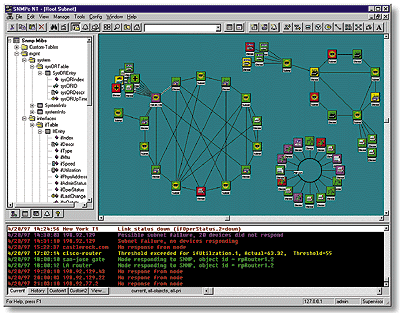 |
Distributed Architecture
Multiple Login
Consoles
SNMPc Enterprise provides both local and remote access.
You can run the remote console application from any Windows workstation using a
local or remote TCP/IP connection. All SNMPc Enterprise functions are available from
remote consoles. Each console can have complete read-write access, independent of
other console sessions. The SNMPc Enteprise Basic System includes one remote console
license.
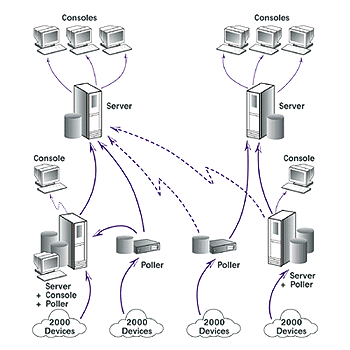
Distributed
Polling
Polling Agents perform discovery of locally attached
network devices. Each Polling Agent uses discovery filters, based on network addresses to
limit the scope of the discovered topology. The discovery algorithm determines the device
type, its network attachments, and supported protocols, including IP, SNMP, Telnet, and
HTTP (WEB).
Polling Agents monitor the status and alarm thresholds for
discovered devices using ICMP and SNMP requests. Polling Agents also save long term
MIB statistics in a local database. Status changes and alarms are forwarded to SNMPc
Enterprise Servers. SNMPc Enteprise includes one local polling agent. Remote
Polling Agents are sold separately.
Trend Reporting
Scheduled Printed
and WEB Reports
SNMPc Enterprise automatically generates scheduled daily,
weekly, and monthly statistic reports. Report formats include graph, bar chart,
distribution, and summary, and can be exported to a variety of destinations, including
printers, files, or a WEB server.
SNMPc Enterprise report setup is very simple. After
selecting a group of nodes and a MIB profile, then the reporting style, destination, and
schedule, SNMPc Enterprise automatically programs all remote polling agents. You can use
the included TrendView application or a WEB browser to view reports from any workstation.
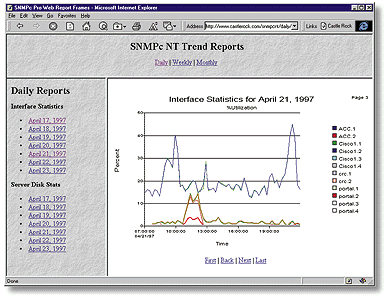
ODBC Export
SNMPc 5.0 Enterprise can automatically export all saved
long-term statistics to industry standard ODBC databases. Use familiar tools such as
Seagate Crystal Reports or Microsoft Access to generate customised trend reports.
Trend Analysis
Saving long term statistics is of little use if the result
is mountains of datato peruse. SNMPc Enterprise helps you find interesting traffic
patterns before they become problems.
SNMPc Enterprise can search for the top set of variables
polled by a variety of criteria, including greatest rate of increase, greatest value, and
greatest deviation from baseline. Using searches in scheduled reports shows the problem
areas in your network, before polling generates threshold alarms.
Automatic Alarms
Once history polling is setup, Polling Agents monitor
all variables for a learning period and calculate a baseline for typical patterns during
each hour of a week. Thereafter, the Polling Agents compare the actual polled data to the
baseline and generate alarms when variables deviate excessively from the baseline. Polling
Agents automatically adjust baselines as traffic patterns change. You can also manually
configure alarm thresholds for any polled variable.
Service Level Polling
SNMPc 5.0 automatically discovers WEB, FTP, SMTP, and
TELNET services, as well as two user-selectable TCP ports. SNMPc 5.0 saves response
time and percent failure information for all polled services and for regular Ping/SNMP
status polling.
After your services are discovered, SNMPc 5.0 will
regularly poll to detect if they go up or down. This information is critical to maximising
uninterrupted access to important Internet services. With the importance of the WEB
in today's business environment, you need to be the first to know if your WEB server is
unavailable.
Along with real-time service status, SNMPc 5.0 Enterprise
also provides WEB-based Availability Reports. From verifying your ISP's quality of
service to maximising your Internet customer's satisfaction, SNMPc 5.0 Availability
Reports give you the edge. And if your systems need to be upgraded, SNMPc 5.0
Availability Reports will save you money by directing resources to where they are most
needed.
Advanced Network Mapping
SNMPc 5.0 supports a multi-level hierarchical map. Each
hierarchy can represent cities, buildings, or subnetworks. Imported bitmaps of geographic
maps or floor plans, along with manual or automatic network placement, lets you create a
layout that closely matches the actual network.
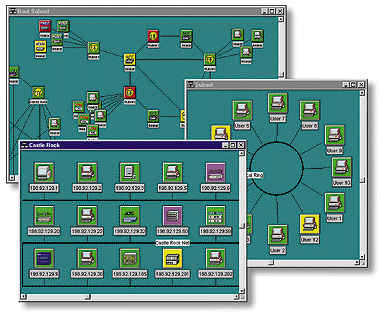
SNMPc 5.0 can automatically lay out each map
network as a tree, ring, or snaked bus topology. Each map object uses a device specific or
user selected icon, and the object color indicates the device status. You can start any
device specific application by double clicking map icons.
The Map Navigation Tool Window displays the
map as a tree for direct selection of objects. The Navigation tree also displays the worst
status of each subnet to quickly locate failing devices.
The map window Full Zoom feature automatically
moves and zooms the view so that all devices are always visible in the window. The
Pan/Zoom feature lets you select a region to zoom into from the complete set of devices in
a view.
Real-time MIB
Displays
| SNMPc 5.0 supports real-time displays of MIB
variable data in tabular or graphical format. Table or graph displays can include multiple
devices and variables from different standard and private MIBs, including derived
expressions such as Utilisation, Volume, and Percent Errors. You can select any variable
cells, table rows or columns, for graphical display. You can modify and set any MIB
variable directly from a Table display using "in-place" editing. The Graph Display shows data as a line graph, pie chart, bar chart,
or distribution. The Graph display also shows the minimum, maximum, and average values for
each variable.
|
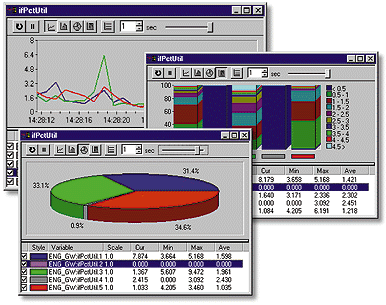 |
Event
Management
SNMPc 5.0 changes the color of map objects and performs
other actions based on received events. Event Action Filters select the action to take
when an event occurs. SNMPc 5.0 can ignore or log an event, set the event priority,
forward the event to other managers as an SNMP Trap, forward the event to an email address
or alphanumeric pager, display an Alarm dialog box, or execute an application program.
Event Filters can limit the number of similar events generated within a period of time, or
completely ignore duplicate events.
You can view events using the Log Tool Window. Each log
view shows current or historical events for one or more devices and event priorities.
Notify!Connect
Notify!connect integrates with SNMPc 5.0 to alert you
whenever an important event occurs. SNMPc will send the entire event log entry to your
alphanumeric pager. Notify!Connect is included free with SNMPc 5.0 Enterprise and
WorkGroup editions.
- Tone, Numeric and Alphanumeric pages
- Send messages to individuals or groups
- Automatically splits long messages
- Background operation
- Logs status and message traffic
- Supports TAP, IXO, Numeric DTMF, SkyPage DTMF, and Mobilcomm
DTMF Protocols
- Full DDE support for other applications
- MAPI support for Microsoft Mail
|
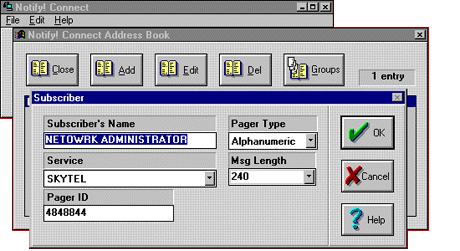 |
Customisation
MIB Expressions
SNMPc 5.0 supports MIB expressions to show derived
information such as line Utilisation. You can use any of the predefined MIB
Expressions, or create your own, to automatically view interesting information in a format
you can understand. You can add MIB expressions MIB source files, or create them
dynamically with the MIB Expression Calculator.
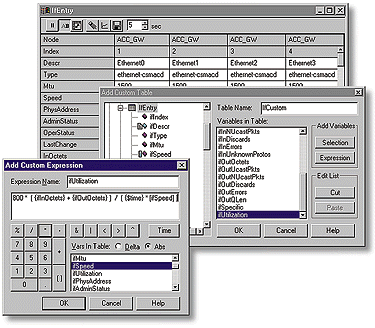
MIB Compiler
The built-in MIB compiler accepts any MIB in ASN.1 format.
Many standard and Enterprise Specific MIBs are preinstalled and ready to use. Once
compiled, you can use MIB definitions with any SNMPc NT MIB functions, including the table
or graph displays and long term statistics polling.
Custom Tables
You can dynamically create custom tables using the MIB
navigation tool window. Custom tables can be subsets of existing MIB tables, or can
include variables from tables in different MIBs. You can use MIB Expressions to include
derived data types such as Utilisation, Volume, and Percent Errors.
Custom Menus
User defined custom menus directly perform SNMPc 5.0
commands without having to select MIB objects. Custom menus can display a MIB table; edit,
graph or chart any set of MIB variables; set an SNMP MIB variable; or run an application
program. SNMPc 5.0 automatically enables or disables Custom Menus depending on the
protocol attributes supported by the selected objects.
Applications
Multi-Vendor Graphical Device Views
The HubView and BitView scripting
applications display a graphical image for multi-slot routers, bridges, and hubs. Device
specific custom menus and mouse commands perform SNMPc Enterprise commands on the selected
slot or port, or other graphical element.
SNMPc 5.0 includes device scripts for all devices that
conform to standard MIBs and for dozens of private MIB devices, including Cisco, Bay, and
3com devices. You can easily develop HubView or BitView scripts to graphically manage any
SNMP device.
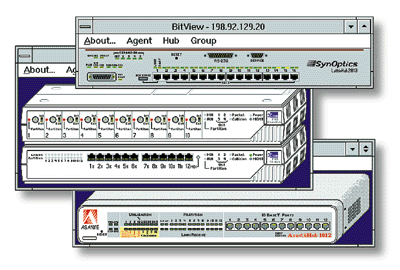 RMON User Interface
RMON User Interface
SNMPc 5.0 includes support for any RMON-1
probe. You can configure and view data from any of the RMON groups. The
Matrix program shows Host conversations in a matrix graph. Packet capture filters use
protocol or application type and source or destination addresses. Captured packets can be
saved in industry standard formats.
MIB Browser
SNMPc 5.0 includes a general purpose MIB browser for
displaying and setting individual MIB variables. The MIB Browser can also read all
variables supported by a device and export the variable names and values to a file.
Support Applications
SNMPc 5.0 includes Tftp server and client applications, and
a Bootp server application, to aid in downloading IP addresses and executable images into
devices. SNMPc 5.0 also includes a copy of the Notify!Connect pager notification
application from ExMachina. Notify!Connect works with any numeric or alphanumeric pager to
immediately alert you when important events occur.
Programming
SNMPc 5.0 Programming Interface
The SNMPc 5.0 architecture uses a simple DLL based API that
provides complete distributed management capabilities to any application. This API has a
small number of common functions that operate on instances of object classes. Each object
has a set of attributes that you can read and modify.
Object classes map onto functional groups, including
Session, Map, Log, SNMP, MIB, Event Filter, Custom Menus, and others. Classes also exist
for creating high level objects such as map views, log views, MIB tables, and MIB graphs.
You can easily create programs that run as Polling Agent,
Server, or Console components.
WinSNMP Programming
Interface
SNMPc 5.0 supports the WinSNMP de-facto standard API for
SNMP based programming under Windows. SNMPc 5.0 includes a runtime DLL and trap receiving
program, as well as the include files, libraries and documentation required to develop
WinSNMP applications.
DDE Programming Interface
SNMPc 5.0 also supports the SNMPc 4.0 Windows DDE based
API. You can use this API from Visual Basic programs and from many standard Windows
programs such as Microsoft Excel. Commands can query the Map and Mib databases, perform
low-level MIB operations, download MIB tables, and execute SNMPc 5.0 commands. HubView and
BitView were both developed using the DDE API. Many SNMPc 4.0 OEMs and resellers have also
developed DDE based applications for SNMPc 4.0 that will run under SNMPc 5.0.

Download a demo copy of SNMPc Enterprise for NT |
Press here to request further information | Return to home page
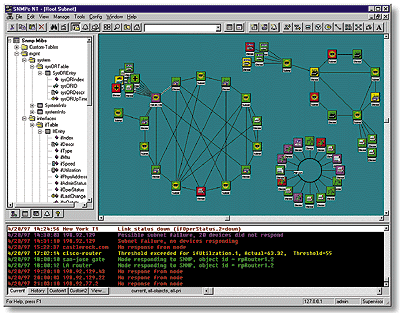
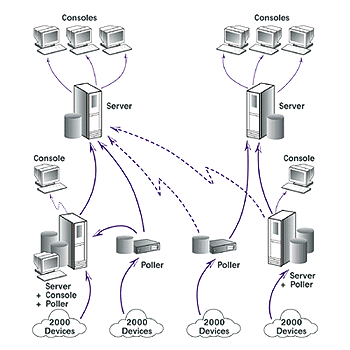
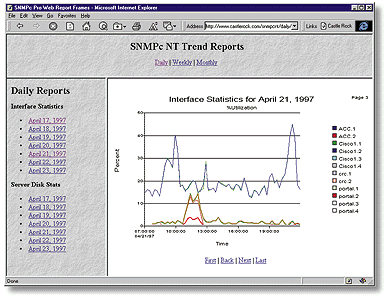
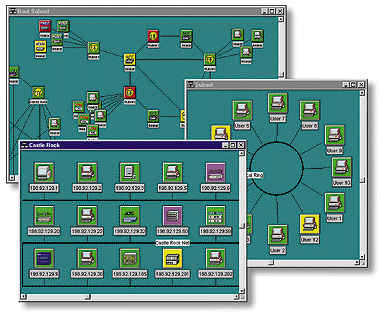
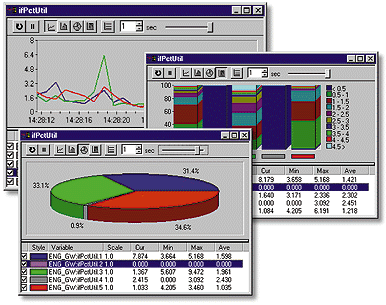
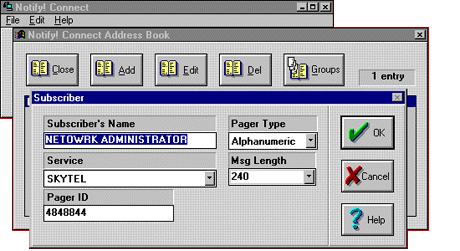
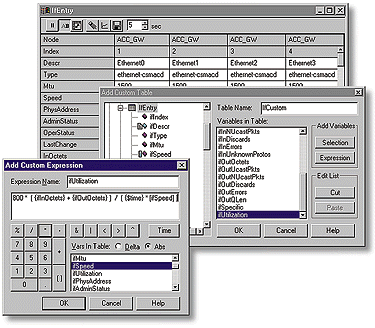
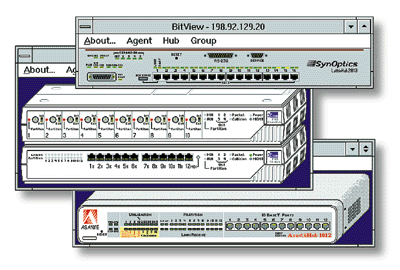 RMON User Interface
RMON User Interface